
Do you want to perform LinkedIn outreach safely and without getting restricted? Connect with 50+ leads on LinkedIn daily without getting suspended by LinkedIn?
Then these tips & best LinkedIn invite sending practices are for you.
Safety and limitation
If you need to do a lot of outreach on LinkedIn, you need to think about the safety of your account and limitations enforced by LinkedIn. You don’t want to invest a lot of time and effort into your account just to get it suspended or restricted.
If you’re inviting to connect 50+ people per day using the same message without getting any replies, LinkedIn can restrict your account from sending invites for a week, or put some other limitations.
Your account might appear suspicious and get restricted by LinkedIn for these reasons:
- Sending too many invitations to connect.
- Low acceptance of your invitations.
- Use of some LinkedIn automation tools and apps.
- Anomality in you account activity – too many profile views, messages sent, etc.
- You’re sending a lot of messages but getting no replies.
We’ll get deeper into this and explain how to avoid causing this. You will be able to reach out to a lot of leads on LinkedIn without triggering LinkedIn account restriction.

Use LinkedIn outreach safety practices
First thing first – there are some limits on activity enforced by LinkedIn, and if you don’t want your account to get temporally suspended or restricted, your would be wise to make sure you stay under these limits.
We’ve covered LinkedIn daily and weekly limits in one of our previous posts.
If you’re account has already been restricted by LinkedIn, don’t worry – and try to use these tips to prevent this in the future.
Here are some LinkedIn outreach safety practices that you can use to keep your account in good standing while still using LinkedIn efficiently.
Compose the right invitation template
A common reason some LinkedIn accounts get restricted is because their messages look like spam.
It’s best if you can provide some value to your leads from the start. Think about what problem your contact has, what might be interesting to them. nd approach composing your message with that in mind.
You don’t need to create an individual invitation message for each lead. But try to make a template that would be general enough to be used for many contacts while still personal and targeted enough to grab their attention.
Check out our post about how to write a good invite message.
Plan LinkedIn outreach campaign
Another common reason for LinkedIn account suspension – when your outreach is too repetitive and direct.
Simply sending an invitation to connect, or a message to your existing connections is nice. But you probably would want to plan a multi-step campaign, for a number of reasons.
First, it helps to “warm up” your leads before sending an invite – e.g., you can view & follow their profile page, like their posts, etc. Once they notice you, it will be more likely that they’ll get interested and accept your invite to connect more likely.
And, for LinkedIn, it will also look more natural and much less suspicious than sending a bunch of invites to people who you haven’t been interacting with and have no connections to.

Second, instead of starting your sales pitch right off the boat in the invitation message, it makes sense to split your message into several smaller ones.
Just send an interesting invitation (ideally, with some value provided), then wait for them to accept it, and send another message or two, in preparation for the main one.
Finally, send the main message with the point of action (a link to your product, offer to book a call, etc).
And even then, you can still send some follow ups after the main message – to remind your contact about it in case they’ve missed it.
Also, think about how this campaign can branch out. What if they reply after accepting the invite? Or after the first message? Should you break your sequence and get into the conversation? In most cases, that would make sense.
Planning and tracking campaigns like this is where LinkedIn automation proves itself especially useful.
Add personalization
Making templates for your messages helps you to be efficient and stay sane. But you still need to add some personalization to them. Otherwise, it will feel too dull and not natural, and will have much less chances of grabbing people’s attention.
And yes – it’s another way to avoid to look like spam in the eyes of LinkedIn.
The more specific and personal your message will look, the better. You can use more than just {FIRST_NAME} in your template.
People will much likely accept your invitation if you’ll be able to show them that you know and understand them.
Use LinkedIn Sales Navigator
LinkedIn Sales Navigator is the premium feature of LinkedIn, It’s available from $79.99/month and provides extra searching capabilities, among the other things.
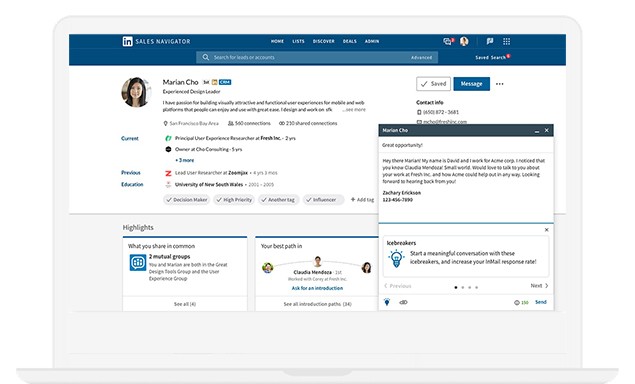
It can help you to narrow down outreach list, make it more specific and get better search results. Moreover, LinkedIn tends to be less restrictive and have higher limits for premium users, so it can help your LinkedIn outreach overall.
Making sure you are targeting the right people is a big part of LinkedIn outreach. And that’s where Sales Navigator come handy.
With Sales Navigator, it’s possible to add job change alerts, search for similar leads, use advanced LinkedIn groups filtering, save searches, and much more.
Using the more precise targeting and premium LinkedIn feature improves the efficiency of your LinkedIn outreach as well as reduce the risks of getting suspended for reaching out to too many contacts over a short period of time.
If you want to learn more about using LinkedIn Sales Navigator, we have a post about it in our blog.
Use a safe LinkedIn automation tool
It can be hard to keep track of all your contacts, LinkedIn accounts, limits and the campaign process.
You can use LinkedIn automation to speed up your workflow and take it to the next level.
Instead of doing all the steps manually, you can sign up for Webwalker. Add your LinkedIn accounts there, and setup your LinkedIn outreach campaigns – and it will take care of them in the background automatically.
Besides the obvious benefit of automatic your workflow, it has an additional benefit of improving your account safety by enforcing good practices and adapting to the new rules set by LinkedIn.
It will keep track of the LinkedIn limits, and detect and adapt to LinkedIn changes, so you wouldn’t need to worry about them. And it will enable you to focus on the most important parts of LinkedIn lead generation.
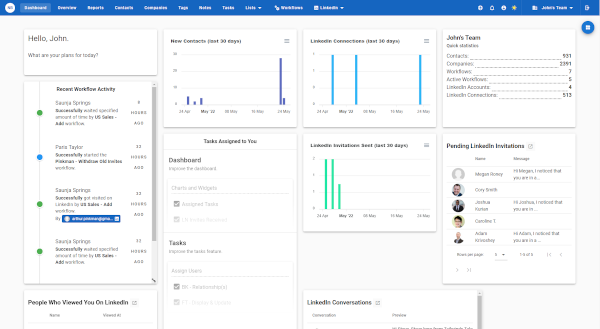
Summary
LinkedIn is a very powerful tool for lead prospecting and you can reach a lot of people through it. You need to exercise some caution while using it, though. Or you can get your account suspended for sending the same spammy messages and invites that don’t get any response.
To make sure you are getting the most out of LinkedIn prospecting, use LinkedIn outreach safety practices listed above.
We hope that these tips will help you to perform LinkedIn outreach safely and without getting restricted.
If you are ready to power up your lead generation, have a look at the safest LinkedIn automation tool – Webwalker.