
LinkedIn Sales Navigator is an amazing tool to find and reach high quality leads.
You can use it to target the right customers, understand insights, and engage with personalized outreach.
We’re going to try to find a strategy that helps you generate leads and make sales using LinkedIn Sales Navigator.
Use small, targeted searches
Do a research into your target market and make sure you have a comprehensive idea of your ideal customer – their industry, title, location, etc.
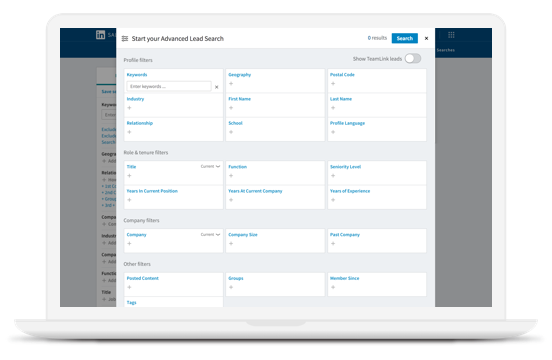
Check the search filters on LinkedIn Sales Navigator to see the available options, and use them to narrow down your leads.
Try to keep the amount of results under 1000 contacts – LinkedIn Sales Navigator doesn’t show more results than that in a search.
You can only view 40 pages, with 25 contacts per page in the LinkedIn Sales Navigator.
If you get more search results than that, try to split it into multiple, separate searches. You can divide and narrow down the results filtering by location, industry, job title, etc. Not only it will help you to get the most out of the LinkedIn Sales Navigator search results, but you can also use this to get a better analytics on your campaign.
When you’re satisfied with the search results, save the search in the LinkedIn Sales Navigator.
Send short, engaging and personalized messages
Your have only a few moments to get the attentions of your prospects – they are busy and probably will skip over your message unless it will look like something that they’re interested in.
Try to keep your message as brief and simple as possible, and to think as your prospect and write a message that would be appealing to you. Find common traits and interests in your target group and write a generic message directed to that group. Then, you can use it as template and personalize it with the actual name and title of each contact.
Depending on who you’re trying to reach on LinkedIn Sales Navigator – your 1st or 2nd\3rd+ degree connections, you can either send a message or an invite to connect. There is a 300 characters limit for invite messages.
A great idea would be to not start your sales pitch in your invite message. First, warm up your leads by getting connected, and then start to bring up your solution in follow up messages.
Don’t be afraid to experiment
Come up with a few different message templates and try them on different leads in your selection, then compare which work best and get the most acceptance and engagement.
Try to use a more unusual and non-standard introduction in your first message – this can help to separate you from the rest of the messages that your leads receive.
Attempt to reach out to different subsets of your target audience using different approach, or maybe try to reach their 2nd connections first. There are countless ideas you can try, and some might work better than the others in your specific case.
Automate your prospecting with marketing automation software
You can get wonderful results out of prospecting on LinkedIn Sales Navigator – it’s a great place for finding leads and making sales. However, it requires a lot of time, and often involves repetitive and monotonous work. Especially if you’re going to use it for any serious work or try to scale your processes.
You can try to send hundreds of invites and messages on a daily basis, but it can get old very quickly. Moreover, it’s very hard to keep track of all your prospects and their current status in your campaign. It’s easy to make a mistake along the way, too.
And that’s where the social media network automation comes into play.
Webwalker – a way to automate your prospecting
Marketing managers, sales professionals and social media account managers are using Webwalker to automate the most time consuming and repetitive tasks and to organize their workflow. It saves time, provides an organized solution for making campaigns on LinkedIn Sales Navigator. And it helps them to get connected, set up meetings and appointments much more efficiently.
You can import your leads from a file or automatically load contacts from LinkedIn Sales Navigator search URL. Setup invite, message and other campaigns via Webwalker workflows, create message templates, use placeholders, assign tags and add notes, and connect it to your favorite CRM or other system.
Just setup a workflow and let it do its job – automatically. Then only check the reports as needed. You can get notified if someone replied to your campaign and you want to handle it manually with that lead from now on.
Campaigns can be as simple or as complex as you want them to be. You can simply send an invite with personalized message to everyone in the list, or you can warm them up first by viewing their profile, liking their posts, and then also send some follow ups after they have accepted your invite.
Webwalker includes important safety measures and customizable limits, as well as tips on how to get the most out of it while using it responsively. It would be especially useful if you have to manage multiple LinkedIn accounts. Or have a campaign that involves multiple accounts at the same time.
We hope these tips will help you to use LinkedIn Sales Navigator more efficiently. Good luck!